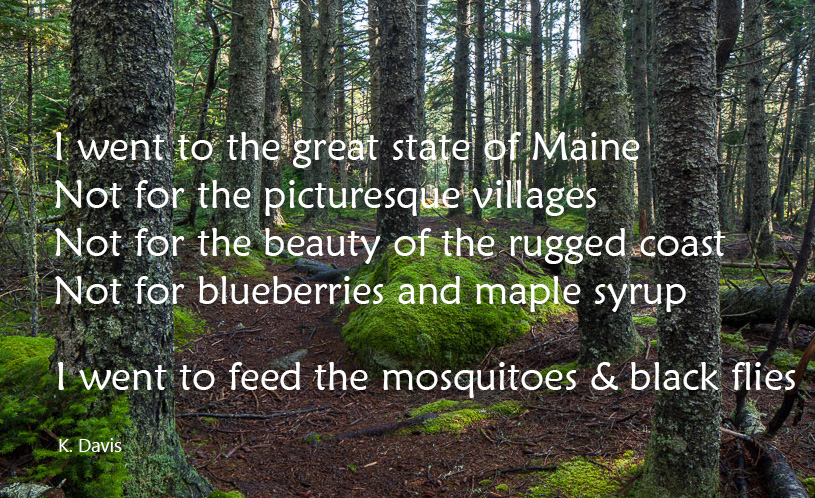The term “drone” is commonly used in pop media, more common than alternative terminology UAS (unmanned aircraft system) or UAV (unmanned aerial vehicle). To my mind, a drone implies an automated military device – I prefer the term quadcopter.
As far as you or I are concerned, we serve as the remote pilots while standing on terra firma. We operate a radio transmitter while the copter is equipped with a matching radio receiver. Different radio systems are available and they are not all compatible. For example, some communicate via a 2.4 GHz radio frequency, while others utilize a 5.8 GHz. The differences are not limited to radio frequency alone.
Anything that is labeled as Ready-To-Fly (RTF) will include a radio transmitter that is compatible with the drone. If the product is not advertised as RTF, it may not include a transmitter, which is preferable for anyone who intends to re-use an existing transmitter they already have.
- 3D Robotics Iris+ … $750
- 3D Robotics RTF X8 … $1,350
- Blade 350 QX – $470
- DJI Phantom I … $400
- DJI Phantom II Vison+ … $1,300
- Gaui … 330X … $400
- Gaui … 500X … $1,150
- Gaui … 540H / hexcopter (6 rotors) … $600 does not include transmitter
- Parrot AR drone … $300
- Quantum Nova … $320
- Quantum Venture … $400
- TurboAce Matrix … $900
- HUBSAN X4 H107C-HD
- SteadiDrone QU4D … $1700
- Walkera QR X350 … $400
- Walkera QR 800 … $1,700
- Walkera TALI h500 / hexcopter (6 rotors) … $1900
For aerial photography purposes, you need a stable device that is easy to control – consider electric copters only. Gas-powered machines are loud, extremely fast, and potentially very dangerous.
The rotational force of a single-rotor will tend to rotate the entire machine; this is why traditional helicopters have a small tail rotor, to counteract the rotational force. Coaxial dual-rotor designs solve the rotational force problem by spinning two rotors in opposite directions, but this reduces the total lifting force. Multi-rotor copters, with four or more independent rotors, solve the rotational problem by spinning half the rotors in a clockwise rotation and the other rotors in counter-clockwise rotation.
I expect (but have not verified) that all of the copters listed above are capable of lifting a small camera. In the cases of some smaller copters, I had doubts and so did not include those in this list.
Please note that most of these copters will rely upon rechargeable LiPo batteries, for which I offer two tips. A single battery might give you eight minutes of flight or twenty minutes of flight – so do have more than one battery. These batteries are relatively high power devices and there have been stories of such batteries causing fire, sometimes during the charging process. Do use protective LiPo storage bags such as LiPo Safe.
The most commonly used camera for these copters is a GoPro 3 or newer (e.g. Go Pro 3, Go Pro 3+, or GoPro 4). Personally, I have used the Hero 3+ Black Edition; while I find that it captures great video, I am not impressed by the still image JPEGs. Listed here are some of the available small “action cameras”, all of which I expect are primarily intended for video.
- CamOne Infinity
- Contour+2
- ContourROAM3
- Drift Ghost-S
- Garmin VIRB Elite
- Gear-Pro HD Sport Action Camera
- GoPro HERO3+
- GoPro HERO4
- Ion Air Pro 3
- JVC GC-XA2
- Mobius Action Camera Pro
- Polaroid XS100i
- Polaroid Cube
- Replay XD Prime X
- Sony AS20
- Sony HS100V
The last component for aerial photography is perhaps the first component to select when building a new system. A motorized/computerized gimbal is necessary for aerial video, to remove the unwanted effects of aircraft movement. The gimbal holds the camera, detects aircraft movement, and automatically moves the camera to counteract the aircraft movement. Without one of these devices, your level horizon will be ruined anytime the copter moves left or right. Gimbals are often designed to match the size and weight of specific cameras. So, if you are thinking of using a specific camera, you need to be sure that you can get a gimbal that accommodates that camera.