
The photo here shows some of the memory cards I have used in my digital cameras. The oldest is the SD card at center, rated at 20MB/sec. The newest and fastest is at the top (SanDisk, CF card), rated at a maximum speed of 120 MB/sec.
Historically, CF cards have supported faster data transfer (read and write) than SD cards. The reason is simple – a CF card can transfer 16 bits all at once, whereas a SD card can only transfer 4 bits at once. Count the electrical contacts on an SD card – there are 9 pins. Count the pin holes on a CF card – there are 50 pins.
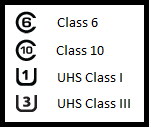 Standard SD cards (SDHC, SDXC) are deemed UHS class I. A recent evolution of the SD card format has introduced SDXC UHS class 3. These cards have 7 additional electrical contacts and allow faster data transfer up to a theoretical limit of 300 MB/sec (equal to the limit for CF cards). These cards should be backward compatible with older cameras that support only the 9-pin UHS-I interface, but you will not see the speed advantage of the faster interface.
Standard SD cards (SDHC, SDXC) are deemed UHS class I. A recent evolution of the SD card format has introduced SDXC UHS class 3. These cards have 7 additional electrical contacts and allow faster data transfer up to a theoretical limit of 300 MB/sec (equal to the limit for CF cards). These cards should be backward compatible with older cameras that support only the 9-pin UHS-I interface, but you will not see the speed advantage of the faster interface.
For historical reasons, the maximum speed of a memory card may be shown as a multiplier, such as 100x, 266x, etc. The baseline is 150 KB/sec. So 300x means 45 MB/sec (45,000 KB/sec).
Instead of an”x” rating, CF cards will typically be labelled with a simple speed rating in MB/sec. For SD cards, a speed class rating is newer than the old “x” rating . Class 6 means that the card can support at least 6 MB/sec. Class 10 means 10 MB/sec or more.
The speed class rating has been supplanted by the UHS speed class rating (Ultra High Speed). UHS Class 1 means the card will support a write speed of 10 MB/sec or better. UHS Class 3 (a.k.a. U3) means the card will support a write speed of 30 MB/sec or better.
How fast does a memory card need to be?
Writing to the card and reading from the card are really two different considerations. If you’re capturing 1080 HD compressed video, a momentary burst up to 30 MB/s is possible, but the sustained data rate is not that high. You need a Class 10 card. For 4K ultra-HD video recording, you need UHS Class 3. If your card can’t quite keep up, your camera will likely abort recording.
If you are a sports photographer, capturing ten images per second may amount to 300 MB/sec but this speed need not be maintained constantly. If your card cannot keep up, your camera will report “busy” for a second or two, during which new images cannot be captured.
At the end of the day, you need to upload the photos and video to a computer. That’s when you want to have the fastest speed reading from a card.
Card Readers
For years, photographers relied upon Rob Galbraith (http://robgalbraith.com) for his work measuring the read/write speeds of both memory cards and card readers. Then Rob moved to a full-time job and could no longer maintain the database. Recently there has been an update, seen here by PhotoShelter:
http://blog.photoshelter.com/2014/10/photoshelter-card-reader-database-why-you-should-upgrade/
Three tables are presented. The first shows data transfer rate when reading from memory cards to a 2013 Mac Pro. The second is the same, but using a 2014 Macbook Pro. The third table regards XQD cards, which are new and relatively uncommon (notably, the Nikon D4 supports XQD cards). Higher number means faster data copy – the numbers are MB/sec.
The fastest card readers for (SD and CF cards) are:
- Kingston USB 3.0 Media Reader
- Lexar Professional USB 3.0 Dual-Slot Reader (UDMA 7)
- SanDisk ImageMate All-in-One USB 3.0 Reader/Writer
The best speed requires that you connect the card reader to a USB 3.0 port on your computer. USB 2.0 is limited to 50 MB/sec, while USB 3.0 is limited to 145 MB/sec.
“You’re wasting time and not using your expensive gear to its full potential if you haven’t upgraded your cards and readers in the past two years or so.”
(Photoshelter, Allen Murabayashi)
I don’t entirely agree with Mr. Murabayashi. If you haven’t upgraded your cameras, then you probably don’t need to update your cards and readers. My general practice is to always buy new cards when I buy a new camera.







